This feedback lets you trigger the appearance of a floating text, that will reflect the damage done to the target Health component. This requires that a MMFloatingTextSpawner be correctly setup in the scene, otherwise nothing will happen. To do so, create a new empty object, add a MMFloatingTextSpawner to it. Drag (at least) one MMFloatingText prefab into its PooledSimpleMMFloatingText slot. You'll find such prefabs already made in the MMTools/Tools/MMFloatingText/Prefabs folder, but feel free to create your own.
More...
|
| Health | TargetHealth |
| | the Health component where damage data should be read More...
|
| |
| string | Formatting = "" |
| |
| bool | DamageDirectionImpactsTextDirection = true |
| | whether or not the direction of the damage should impact the direction of the floating text More...
|
| |
| float | DamageDirectionMultiplier = 0.5f |
| | the multiplier to apply to the damage direction. Usually you'll want it to be less than 1. With a value of 0.5, a character being hit from the left will spawn a floating text at a 45° up/right angle More...
|
| |
| int | Channel = 0 |
| | the channel to require a floating text spawn on. This has to match the Channel value in the Pooler settings of your chosen MMFloatingTextSpawner More...
|
| |
| float | Intensity = 1f |
| | the Intensity to spawn this text with, will act as a lifetime/movement/scale multiplier based on the spawner's settings More...
|
| |
| string | Value = "100" |
| | the value to display when spawning this text More...
|
| |
| bool | UseIntensityAsValue = false |
| | if this is true, the intensity passed to this feedback will be the value displayed More...
|
| |
| bool | ForceColor = false |
| | whether or not to force a color on the new text, if not, the default colors of the spawner will be used More...
|
| |
| Gradient | AnimateColorGradient = new Gradient() |
| | the gradient to apply over the lifetime of the text More...
|
| |
| bool | ForceLifetime = false |
| | whether or not to force a lifetime on the new text, if not, the default colors of the spawner will be used More...
|
| |
| float | Lifetime = 0.5f |
| | the forced lifetime for the spawned text More...
|
| |
| PositionModes | PositionMode = PositionModes.FeedbackPosition |
| | where to spawn the new text (at the position of the feedback, or on a specified Transform) More...
|
| |
| Transform | TargetTransform |
| | in transform mode, the Transform on which to spawn the new floating text More...
|
| |
| Vector3 | Direction = Vector3.zero |
| | the direction to apply to the new floating text (leave it to 0 to let the Spawner decide based on its settings) More...
|
| |
| bool | Active = true |
| | whether or not this feedback is active More...
|
| |
| string | Label = "MMFeedback" |
| | the name of this feedback to display in the inspector More...
|
| |
| float | Chance = 100f |
| | the chance of this feedback happening (in percent : 100 : happens all the time, 0 : never happens, 50 : happens once every two calls, etc) More...
|
| |
| MMFeedbackTiming | Timing |
| | a number of timing-related values (delay, repeat, etc) More...
|
| |
| bool | DebugActive = false |
| | whether or not this feedback is in debug mode More...
|
| |
|
| override void | CustomPlayFeedback (Vector3 position, float attenuation=1.0f) |
| | On play, we ask for a floating text to be spawned More...
|
| |
| override void | CustomPlayFeedback (Vector3 position, float feedbacksIntensity=1.0f) |
| | On play we ask the spawner on the specified channel to spawn a new floating text More...
|
| |
| virtual void | OnEnable () |
| |
| virtual IEnumerator | PlayCoroutine (Vector3 position, float feedbacksIntensity=1.0f) |
| | An internal coroutine delaying the initial play of the feedback More...
|
| |
| virtual void | RegularPlay (Vector3 position, float feedbacksIntensity=1.0f) |
| | Triggers delaying coroutines if needed More...
|
| |
| virtual IEnumerator | InfinitePlay (Vector3 position, float feedbacksIntensity=1.0f) |
| | Internal coroutine used for repeated play without end More...
|
| |
| virtual IEnumerator | RepeatedPlay (Vector3 position, float feedbacksIntensity=1.0f) |
| | Internal coroutine used for repeated play More...
|
| |
| virtual IEnumerator | SequenceCoroutine (Vector3 position, float feedbacksIntensity=1.0f) |
| | A coroutine used to play this feedback on a sequence More...
|
| |
| virtual float | ApplyDirection (float normalizedTime) |
| | Returns a new value of the normalized time based on the current play direction of this feedback More...
|
| |
| virtual float | ApplyTimeMultiplier (float duration) |
| | Applies the host MMFeedbacks' time multiplier to this feedback More...
|
| |
| virtual void | CustomInitialization (GameObject owner) |
| | This method describes all custom initialization processes the feedback requires, in addition to the main Initialization method More...
|
| |
| virtual void | CustomStopFeedback (Vector3 position, float feedbacksIntensity=1.0f) |
| | This method describes what happens when the feedback gets stopped More...
|
| |
| virtual void | CustomReset () |
| | This method describes what happens when the feedback gets reset More...
|
| |
|
| enum | PositionModes { PositionModes.TargetTransform,
PositionModes.FeedbackPosition,
PositionModes.PlayPosition
} |
| | sets the inspector color for this feedback More...
|
| |
| virtual MMChannelData | ChannelData (int channel) |
| |
| virtual void | Initialization (GameObject owner) |
| | Initializes the feedback and its timing related variables More...
|
| |
| virtual void | Play (Vector3 position, float feedbacksIntensity=1.0f) |
| | Plays the feedback More...
|
| |
| virtual void | Stop (Vector3 position, float feedbacksIntensity=1.0f) |
| | Stops all feedbacks from playing. Will stop repeating feedbacks, and call custom stop implementations More...
|
| |
| virtual void | ResetFeedback () |
| | Calls this feedback's custom reset More...
|
| |
| virtual void | SetSequence (MMSequence newSequence) |
| | Use this method to change this feedback's sequence at runtime More...
|
| |
| virtual void | SetDelayBetweenRepeats (float delay) |
| | Use this method to specify a new delay between repeats at runtime More...
|
| |
| virtual void | SetInitialDelay (float delay) |
| | Use this method to specify a new initial delay at runtime More...
|
| |
| static bool | FeedbackTypeAuthorized = true |
| | a static bool used to disable all feedbacks of this type at once More...
|
| |
| Vector3 | _playPosition |
| |
| string | _value |
| |
| float | _lastPlayTimestamp = -1f |
| |
| int | _playsLeft |
| |
| bool | _initialized = false |
| |
| Coroutine | _playCoroutine |
| |
| Coroutine | _infinitePlayCoroutine |
| |
| Coroutine | _sequenceCoroutine |
| |
| Coroutine | _repeatedPlayCoroutine |
| |
| int | _sequenceTrackID = 0 |
| |
| MMFeedbacks | _hostMMFeedbacks |
| |
| float | _beatInterval |
| |
| bool | BeatThisFrame = false |
| |
| int | LastBeatIndex = 0 |
| |
| int | CurrentSequenceIndex = 0 |
| |
| float | LastBeatTimestamp = 0f |
| |
| bool | _isHostMMFeedbacksNotNull |
| |
| MMChannelData | _channelData |
| |
| override float | FeedbackDuration [get, set] |
| | the duration of this feedback is a fixed value or the lifetime More...
|
| |
| GameObject | Owner [get, set] |
| | the Owner of the feedback, as defined when calling the Initialization method More...
|
| |
| virtual IEnumerator | Pause [get] |
| | set this to true if your feedback should pause the execution of the feedback sequence More...
|
| |
| virtual bool | HoldingPause [get] |
| | if this is true, this feedback will wait until all previous feedbacks have run More...
|
| |
| virtual bool | LooperPause [get] |
| | if this is true, this feedback will wait until all previous feedbacks have run, then run all previous feedbacks again More...
|
| |
| virtual bool | ScriptDrivenPause [get, set] |
| | if this is true, this feedback will pause and wait until Resume() is called on its parent MMFeedbacks to resume execution More...
|
| |
| virtual float | ScriptDrivenPauseAutoResume [get, set] |
| | if this is a positive value, the feedback will auto resume after that duration if it hasn't been resumed via script already More...
|
| |
| virtual bool | LooperStart [get] |
| | if this is true, this feedback will wait until all previous feedbacks have run, then run all previous feedbacks again More...
|
| |
| virtual bool | InCooldown [get] |
| | returns true if this feedback is in cooldown at this time (and thus can't play), false otherwise More...
|
| |
| virtual bool | IsPlaying [get, set] |
| | if this is true, this feedback is currently playing More...
|
| |
| float | FeedbackTime [get] |
| | the time (or unscaled time) based on the selected Timing settings More...
|
| |
| float | FeedbackDeltaTime [get] |
| | the delta time (or unscaled delta time) based on the selected Timing settings More...
|
| |
| float | TotalDuration [get] |
| | The total duration of this feedback : total = initial delay + duration * (number of repeats + delay between repeats)
More...
|
| |
| virtual float | FeedbackStartedAt [get] |
| |
| virtual float | FeedbackDuration [get, set] |
| |
| virtual bool | FeedbackPlaying [get] |
| | whether or not this feedback is playing right now More...
|
| |
| virtual bool | NormalPlayDirection [get] |
| | Returns true if this feedback should play normally, or false if it should play in rewind More...
|
| |
| virtual bool | ShouldPlayInThisSequenceDirection [get] |
| | Returns true if this feedback should play in the current parent MMFeedbacks direction, according to its MMFeedbacksDirectionCondition setting More...
|
| |
| virtual float? | FinalNormalizedTime [get] |
| | Returns the t value at which to evaluate a curve at the end of this feedback's play time More...
|
| |
This feedback lets you trigger the appearance of a floating text, that will reflect the damage done to the target Health component. This requires that a MMFloatingTextSpawner be correctly setup in the scene, otherwise nothing will happen. To do so, create a new empty object, add a MMFloatingTextSpawner to it. Drag (at least) one MMFloatingText prefab into its PooledSimpleMMFloatingText slot. You'll find such prefabs already made in the MMTools/Tools/MMFloatingText/Prefabs folder, but feel free to create your own.
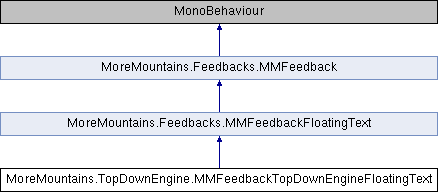
 Public Attributes inherited from MoreMountains.Feedbacks.MMFeedbackFloatingText
Public Attributes inherited from MoreMountains.Feedbacks.MMFeedbackFloatingText Public Attributes inherited from MoreMountains.Feedbacks.MMFeedback
Public Attributes inherited from MoreMountains.Feedbacks.MMFeedback Protected Member Functions inherited from MoreMountains.Feedbacks.MMFeedbackFloatingText
Protected Member Functions inherited from MoreMountains.Feedbacks.MMFeedbackFloatingText Protected Member Functions inherited from MoreMountains.Feedbacks.MMFeedback
Protected Member Functions inherited from MoreMountains.Feedbacks.MMFeedback Public Types inherited from MoreMountains.Feedbacks.MMFeedbackFloatingText
Public Types inherited from MoreMountains.Feedbacks.MMFeedbackFloatingText Public Member Functions inherited from MoreMountains.Feedbacks.MMFeedback
Public Member Functions inherited from MoreMountains.Feedbacks.MMFeedback Static Public Attributes inherited from MoreMountains.Feedbacks.MMFeedbackFloatingText
Static Public Attributes inherited from MoreMountains.Feedbacks.MMFeedbackFloatingText Protected Attributes inherited from MoreMountains.Feedbacks.MMFeedbackFloatingText
Protected Attributes inherited from MoreMountains.Feedbacks.MMFeedbackFloatingText Protected Attributes inherited from MoreMountains.Feedbacks.MMFeedback
Protected Attributes inherited from MoreMountains.Feedbacks.MMFeedback Properties inherited from MoreMountains.Feedbacks.MMFeedbackFloatingText
Properties inherited from MoreMountains.Feedbacks.MMFeedbackFloatingText Properties inherited from MoreMountains.Feedbacks.MMFeedback
Properties inherited from MoreMountains.Feedbacks.MMFeedback